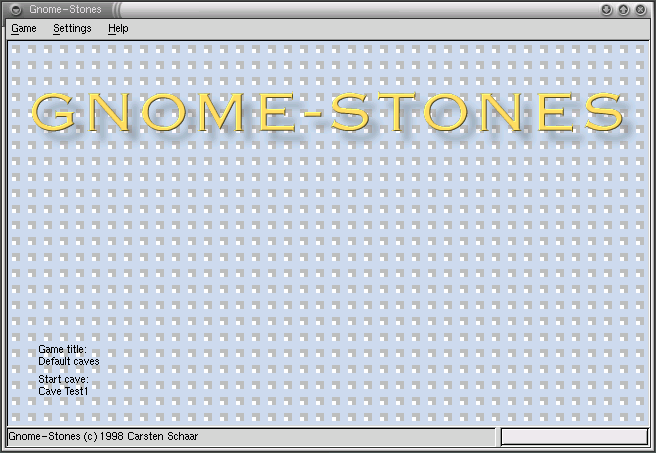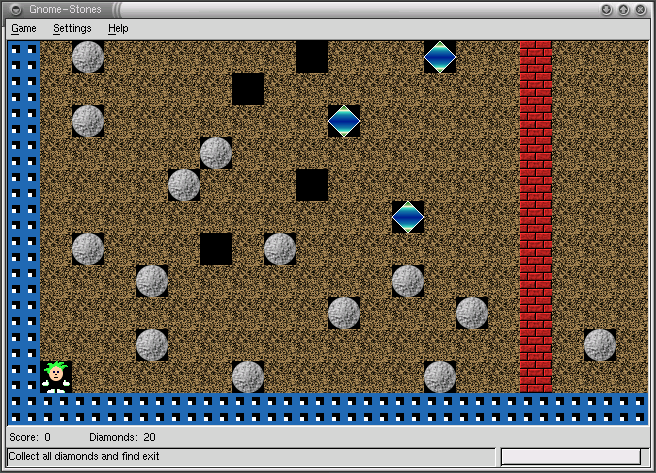Playing GNOME Stones
GNOME Stones is a simple arcade style game, this section covers how to play the game.
Basic usage
Background to the game
You play a little guy who is trapped in a cave, you must move around the cave tunelling through the ground looking for the exit. As you tunnel you have to collect the gemstones (diamonds to be precise) and avoid being squashed by falling rocks. In some levels, your task is to move strategically placed boxes into 'holes'.
Playing the game
Starting GNOME Stones opens the Main window, shown in Figure 1. The window is initially full of little squares.
To start playing the game do Game->New Game, the window will then change to look something like Figure 2
Game Types
There are two basic game types:
- Gnomekoban
This is the block sliding game. See Gnomekoban
- Default caves
This is the escape from cave game type. See Escape from cave game
Controls
The controls for the game are the up, down, left, and right arrow keys or you can control your character with a joystick. To setup a joystick see the the Preferences Dialog help.
High scores
To start playing the game to view your high scores for the game do: Game->Scores