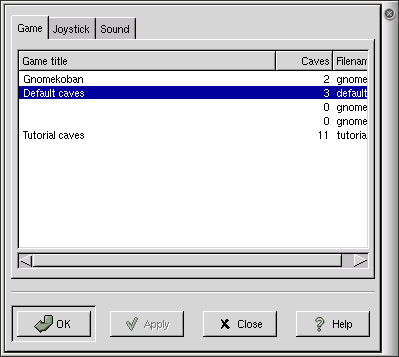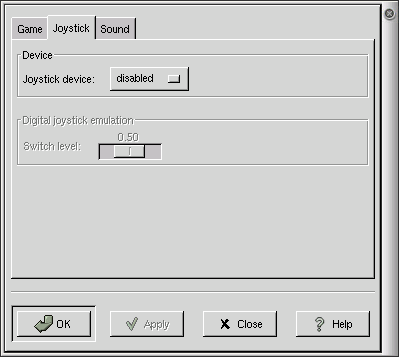Customization
To change the application settings, select Settings->Preferences.... This opens the Preferences dialog, shown in Figure 3.
The Game tab allows you choose which type of game you wish to play. The most common game types are:
- Gnomekoban
This is the block sliding game. See Gnomekoban
- Default caves
This is the escape from cave game type. See Escape from cave game
The properties in the Joystick (shown in Figure 4 preferences tab are:
- Joystick device
Here you can choose your joystick device (if you have one). If you do not have a joystick or do not wish to use one, select disable (default)
- Digital joystick emulation
You can configure the switch level of your digital joystick here
The properties in the Sound tab are:
- Not implemented yet!
Here you will able to configure the sounds for GNOME Stones when implemented.
After you have made all the changes you want, click on OK to apply the changes and close the Properties dialog. To cancel the changes and return to previous values, click the Close button. You may also click Apply to apply the change s, applied changes cannot be cancelled.