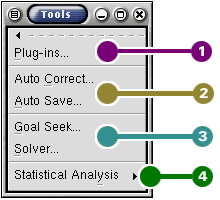3.7. The Tools Menu
The Tools menu is
The menu choices are grouped into the following groups:
 The Plug-ins dialog.
The Plug-ins dialog.
This entry launches the plug-in manangement dialog. Plug-ins are programs which are separate from Gnumeric but provide useful functionality. Some of the core parts of gnumeric, such as Excel file format support, are actually plugins. This means that a user who never uses Excel files can remove this module from Gnumeric and make Gnumeric use less memory.
 Automatic tools
Automatic tools
These two tools allow the user to make Gnumeric automatically correct typing or automatically save workbooks at periodic intervals.
Auto Correct... --- The Auto Correct... menu item opens a dialog which allows the user to configure the way in which gnumeric automatically corrects text which is being entered. The dialog presents the user with three tabs. Each of these tabs allows the user to correct one type of common spelling mistake, while allowing the user to add exceptions to the rules. Gnumeric can automatically caplitalize the names of week days. Gnumeric can automatically change an entry which starts with two capital letters to only start with one and Gnumeric can change a sentence entry to start with a capital letter.
Auto Save --- The Auto Save menu item opens a dialog which allows the user to have Gnumeric automatically save the current workbook after a fixed interval of time. The user can also have Gnumeric ask for confirmation before saving so that the user always remains aware of the state the workbook was in when it was saved.
 Linear Programming tools
Linear Programming tools
Gnumeric can be used to solve systems of linear equations and other mathematical problems. These two dialogs enable access to these tools. A full discussion of these tools is presented in Section 13.1.
Goal Seek --- The Goal Seek menu item opens a dialog through which the user can configure Gnumeric to iteratively search for a numeric value which solves a formula. This dialog is explained in Section 13.2.
Solver --- The Solver menu item opens a dialog through which the user can configure Gnumeric to solve linear systems of equations. This is explained in Section 13.1.
 Statistics and other Data Analsyis tools
Statistics and other Data Analsyis tools
Statistical analysis can easily be done with Gnumeric. All the statistical tools are explained in Chapter 14.