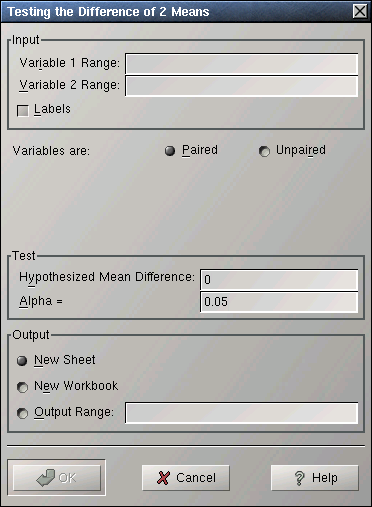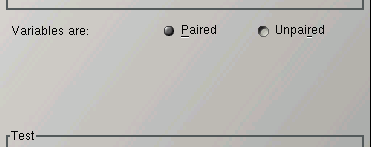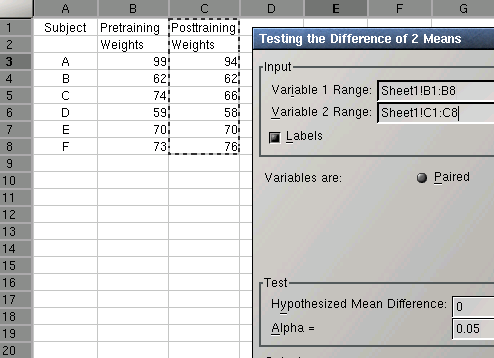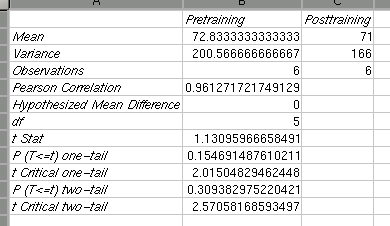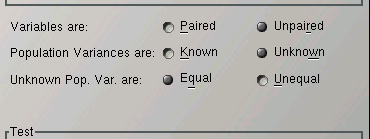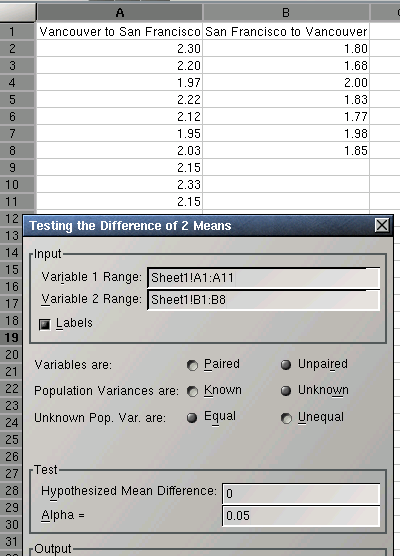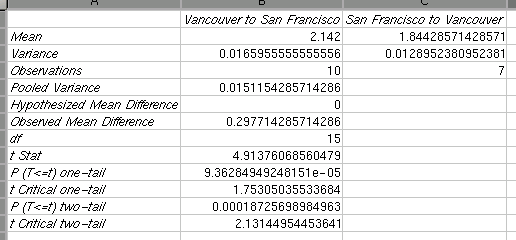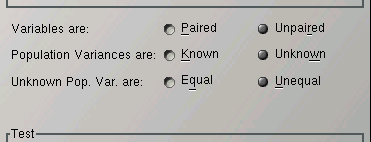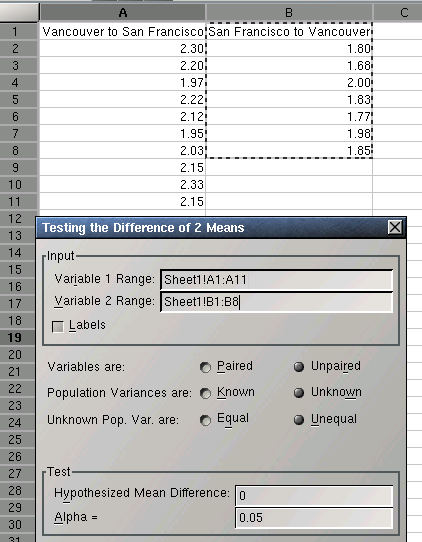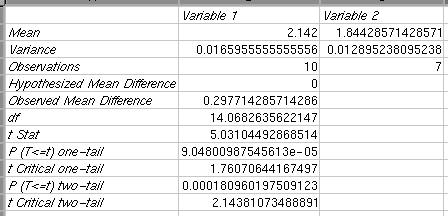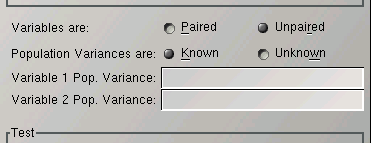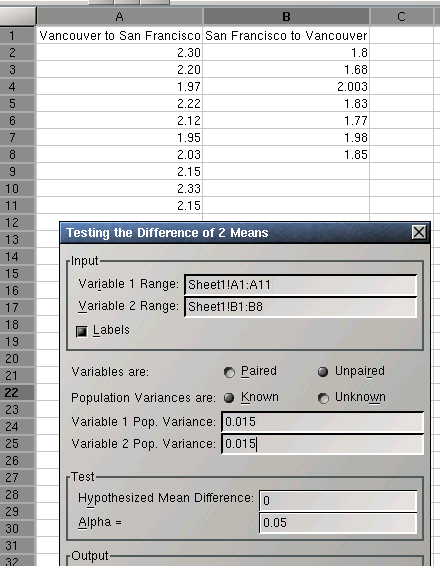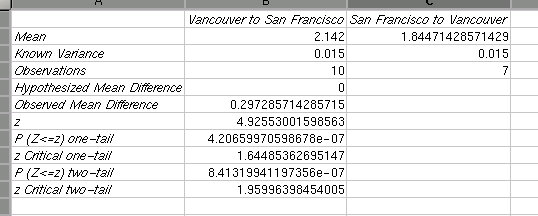14.14. Comparing Means of 2 Populations
Gnumeric provides 4 similar tools to test whether the difference of two population means is equal to a hypothesized value. These four tools use the same dialog (see Figure 14-49).
Depending on the options settings, the appropriate test will be performed. The entries in the "Input", "Test", and "Output" frames are independent from the specific test.
Enter the first variable in the "Variable 1 Range" entry and the second variable in the "Variable 2 Range" entry.
Enter the hypothesized difference between the population means in the "Hypothesized Mean Difference" entry, which has a default of 0. Enter the significance level in the "Alpha" entry, which has a default of 5 %.
Specify the output options as described above. If the output is printed into a range, it should have at least three columns and ten rows.
There are up to three possible options that can be selected:
- "Paired" versus "Unpaired"
If the variables are dependent (or paired) select the "Paired" option.
- "Known" versus "Unknown"
For unpaired or independent variables, the population variances may be known or unknown. In the latter case they will be estimated using the sample variances. Select the "Known" option if you in fact know the population variances prior to collecting the sample.
- "Equal" versus "Unequal"
For paired variables with unknown population variances, we may either assume that the population variances are equal or not. If the population variances are assumed to be equal, Gnumeric will estimate the common variance by pooling the sample variances. Select the "Equal" option to assume that the population variances are equal.
14.14.1. t-Test: Paired Two Sample for Means Tool
For paired variables, when you click on "OK", Gnumeric will test whether the mean of the difference between the paired variables is equal to the given hypothesized mean difference.
14.14.2. t-Test: Two-Sample Assuming Equal Variances Tool
For unpaired variables with unknown but assumed equal population variances, when you click on "OK", Gnumeric will test whether the mean of the difference between the paired variables is equal to the given hypothesized mean difference.
14.14.3. t-Test: Two-Sample Assuming Unequal Variances Tool
For unpaired variables with unknown and assumed unequal population variances, when you click on "OK", Gnumeric will test whether the mean of the difference between the paired variables is equal to the given hypothesized mean difference.
14.14.4. z-Test: Two Samples for Means Tool
For unpaired variables with known population variances, enter those variances in the "Variable 1 Pop. Variance" and "Variable 2 Pop. Variance" entries. When you click on "OK", Gnumeric will test whether the mean of the difference between the paired variables is equal to the given hypothesized mean difference.