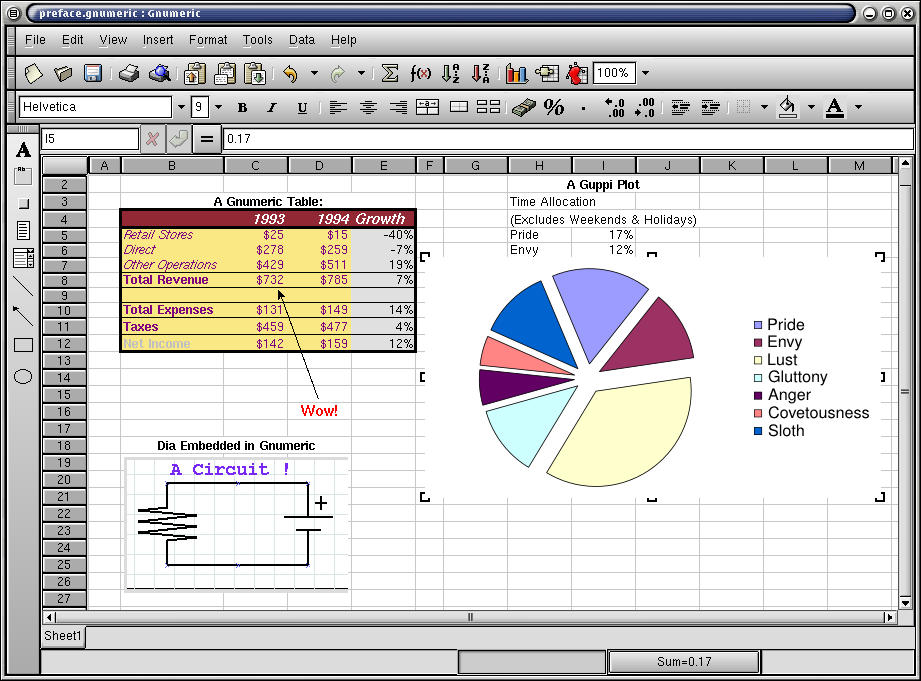Chapter 1. Preface
1.1. Welcome to Gnumeric
Gnumeric is a spreadsheet created by the GNOME project. This manual describes version 1.0.
Gnumeric aims for —
Stability — Gnumeric has undergone significant amounts of testing with a diverse group of users. There is also a large set of test workbooks to validate the quality of the importers. This release can be considered safe for use in a production environment.
File compatibility — Transparent access and manipulation of files from other applications is vital in a modern office. Gnumeric can read files from several well known proprietary and free spreadsheets including MS Excel (tm), Lotus 1-2-3 (tm), Applix (tm), Psion, Sylk, XBase Oleo, and HTML. It can also export to MS Excel (tm) along with several open formats such as LaTeX \longtables, HTML, roff. Rounding out the i/o routines is a highly configurable text importer/exporter to ensure that data can be transfered smoothly. New formats can easily be added in a modular fashion via a plug-in.
Minimal cost of transition — Learning new and unfamiliar interfaces is an expensive and frustrating process. Gnumeric attempts to offer optional extensions and enough compatibility that a user's familiarity with other applications will still apply.
Sufficient feature set — While people may quote the statistic that most users only need 20% of the features in some products that is not entirely true. Most need a common 10% and then some non-overlapping collection for the other 10%. Implementing enough of the features to support day to day use by the average spreadsheet user has taken time. However, just having the feature listed as a bullet point does little for a user. Gnumeric has attempted to only provide full implementations of the features it offers, preferring to leave a feature out, rather than provide something that is only useful in a screen-shot.
Internationalization — Gnumeric has been translated into 29 languages, and is being used by people around the globe in their native locales.
Openness and Scalability — Gnumeric is free software released under the GNU GPL. It's core architecture has also seen a lot of design work to ensure that it can comfortably scale to moderately large loads (1M cells) while remaining usable on older hardware. The availability of clean reasonably documented source makes it simple to do things like change the maximum size of a sheet.
This picture, Figure 1-1, shows some of the advanced functionality of Gnumeric. These include support for graphing and embedding other GNOME programs.
1.1.1. Getting Started Using Gnumeric.
The best way to learn how to use Gnumeric is to begin exploring the program yourself. Enter some data into cells by clicking on the cell, typing a number and hitting return. Gnumeric supports different kinds of data such as numbers, dates, currency and text by formating each kind of data differently and by calculating results appropriate to each data type. To learn more look at Chapter 6.
Write a formula by clicking on an empty cell, typing the equals key, clicking on a second cell that has a number, typing the minus key, typing 2 and hitting return. The number you see should be the number in the second cell minus two. Try changing the number in the second cell and watch Gnumeric automatically re-calculate the result. For more powerful functions see Section 6.2 later in this manual.
You can format the data, by changing the text color, adding borders and changing the placement. Explore the bottom toolbar and the menu that opens when you click on a cell with the rightmost mouse button. Look at Chapter 9 later in this manual.
If you would like to learn more about Gnumeric, read this manual, visit the home page, ask friends who use spreadsheets or read a book on how to use MS Excel (tm). If you have questions you can also send them to the Gnumeric mailing list.