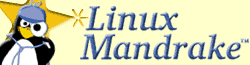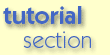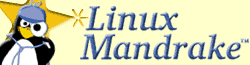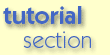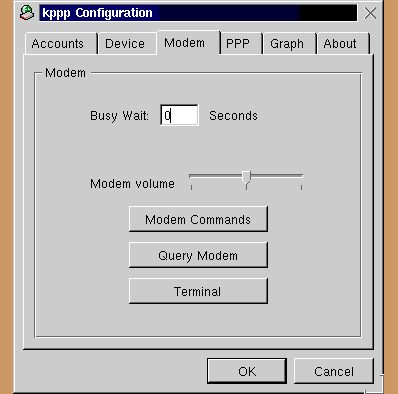 |
|
pppd Timeout
kppp will wait this amount of time after running the script to establish a valid ppp link before giving up.
 Dock into Panel on Connect Dock into Panel on Connect
If chosen, kppp will dock into the KDE panel where it can be viewed as a small animated icon.
 Automatic Redial on Disconnect Automatic Redial on Disconnect
Selecting this will have kppp try to reconnect in case you get disconnected.
 Show Clock on Caption Show Clock on Caption
Displays the time while connected on the caption of the kppp window.
 Disconnect on X-server shutdown Disconnect on X-server shutdown
kppp will automatically terminate the link,
disconnect the modem and close accounting if the X-server shuts down (graphics mode is exited).
 Quit on Disconnect Quit on Disconnect
This will quit the kppp
application when the connection is closed.
 Minimize Window on Connect Minimize Window on Connect
kppp's window will be minimized after a connection has been established.
|