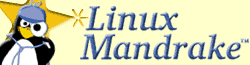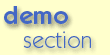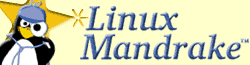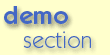|
|
The first window of the Recommended Install asks where on the hard drive you would like to install Linux-Mandrake.
 But before going on, this would be a good time to configure your mouse if needed. But before going on, this would be a good time to configure your mouse if needed.
 Since the Recommended Install is a semi-automated process, it will normally bypass the "configure mouse" step. So if you have a special type of mouse, or would like to check what DrakX selected as your mouse type, click on the star next to Configure mouse in the left panel. Since the Recommended Install is a semi-automated process, it will normally bypass the "configure mouse" step. So if you have a special type of mouse, or would like to check what DrakX selected as your mouse type, click on the star next to Configure mouse in the left panel.
|