Index
Main window:
Color correction:
Standard options window
Advanced options window
Preview:
Setup:
|
This mode is a frontend for SANE and for a faxprogram like hylafax or mgetty+sendfax.
You need to have a faxprogram like hylafax(1) or mgetty+sendfax(8)
installed. The faxcommand and the options must be specified in the menu
Preferences/Setup:Fax Options.
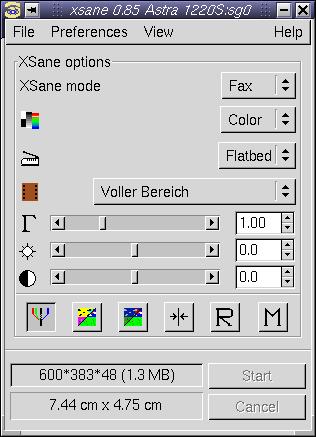
 Scanmode:
Scanmode:
Select scanmode, e.g.: color, grayscale, halftone, lineart.
 Scansource:
Scansource:
Select scansource, e.g.: Flatbed, Transparency, Automatic Document Feeder.
 Scanmedium:
Scanmedium:
Select scanmedium, e.g.: slide, standard negative,
Agfa negative, ... or Full range.
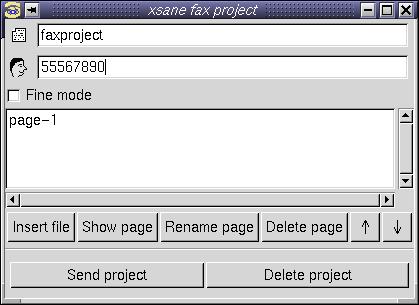
FINE MODE:
The faxpages are always scanned in fine mode (204 dpi * 196 lpi). If
Fine mode is enabled when the project is sent all pages are sent with
196lpi (fine mode), otherwise all pages are sent with 98lpi (normal mode).
INSERT FILE:
You can add an external created postscript file to the fax project. The file is copied
to the fax project directory.
SHOW PAGE:
A postscrip viewer is called to display the selected page.
|

