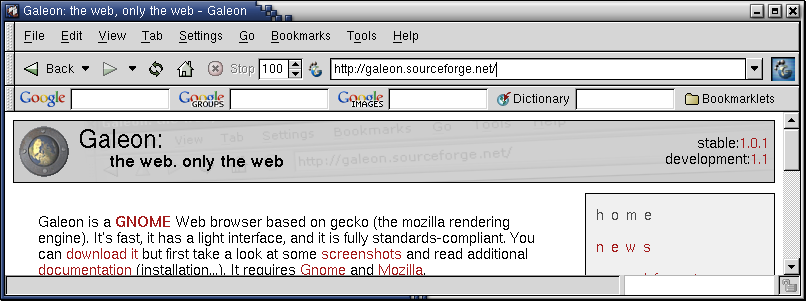The Browser Window
Galeon's interface should be familiar to anyone who has used any popular Web browser like Netscape or Mozilla. There is a menubar at the top of the window, a main toolbar below it, and a statusbar at the bottom of the window. There may also be other toolbars, created by the user for often used bookmarks, as described in the Section called Bookmarks Toolbars in the chapter called Using Galeon Bookmarks.
Basic Navigation
As with any browser, the most common form of navigation is clicking on links. Galeon also supports a number of other mouse interactions:
| Shift+Left Click (over link): Download link |
| Ctrl+Left Click (over image): Download image without prompting for directory |
| Middle Click: Open link in a new window or tab (see the Open in tabs by default preference, described in the Section called Tabs in the chapter called Setting Galeon Preferences |
| Shift+Middle Click: Open link in new tab or window (the opposite of Middle Click's action) |
| Right Click: Display context menu |