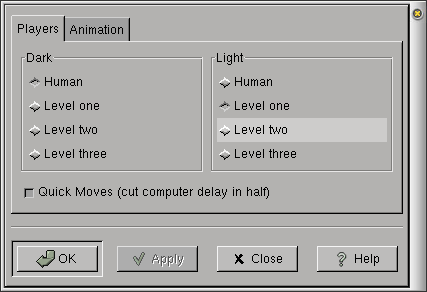Customization
To change the application settings, select Preferences… from the Settings menu. This opens the Preferences dialog, shown in Figure 3.
The properties in the Players tab are:
Dark — Select the player who will play the dark discs. You may choose from a Human player (i.e. you), or three levels of computer ability (Level one (easy) through Level three (difficult).
Light — Select the player who will play the light discs. You have the same options. If both players are computerized, you can watch the game played for you.
Quick Moves — If this box is checked, the computer will not pretend to think about its turn, but will make its move immediately.
The properties in the Animation tab are:
None— If this button is checked, there will be no animation when discs change hands.
Partial— If this button is checked, there will be some animation when discs change hands.
Complete— Select this button if you want to see the discs turn over as they are captured.
Flip final results— Click this button if you want to see the results of your game displayed in an attractive visual format: all the dark pieces on the top and all the light ones on the bottom.
Tile Set — Choose from one of several appearances for the game. The default is "classic."
After you have made all the changes you want, click on OK to apply the changes and close the Properties dialog. To cancel the changes and return to previous values, click the Close button.