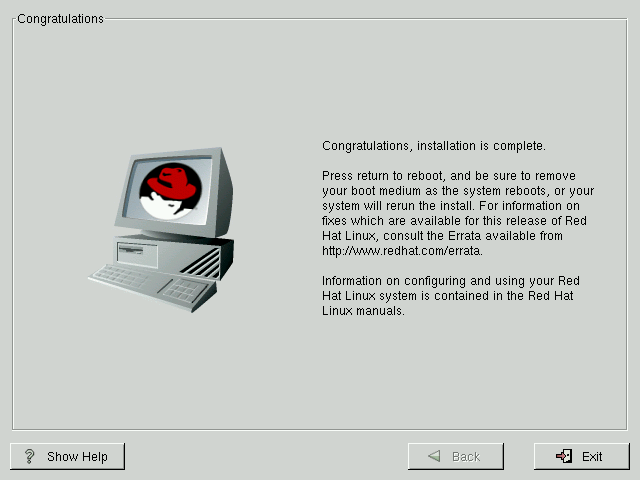Upgrade Complete
Congratulations! Your Red Hat Linux 7.0 upgrade is now complete!
You will now be prompted to prepare your system for reboot. Don't forget to remove any diskette in the floppy drive or CD in the CD-ROM drive. If you do not have LILO installed, you'll need to use your boot disk now.
 | Tip |
|---|---|
If you need a quick review of some of the basic concepts of Red Hat Linux refer to the Official Red Hat Linux Getting Started Guide. For information dealing with system configuration and administration, refer to the Official Red Hat Linux Reference Guide on the documentation CD-ROM. |