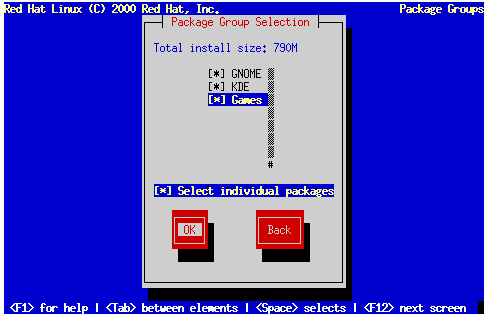Package Selection
Select the desktop environment (GNOME, KDE or both) you wish to install. You can also choose whether to install games on your system. All other necessary packages are installed automatically by performing a workstation-class installation.
If you are not sure which desktop environment you would like to install, please read the section called Selecting Package Groups in Chapter 5 for more information.
Check the Select individual packages check box to select individual packages.
Individual Package Selection
To see the list of packages, use the arrow keys to select the group and press Enter or Space. When a list is selected, the + sign (closed) changes to a - sign (open) and a list of packages in that category appears. An * appears beside currently selected packages. Press the Enter or Space keys to select or deselect packages.
To see a description of a particular package, make sure that package is highlighted and press F1.
Unresolved Dependencies
If any package requires another package which you have not selected to install, the program presents a list of these unresolved dependencies and gives you the opportunity to resolve them. If you simply press OK, the program will resolve them automatically by adding all required packages to the list of selected packages.