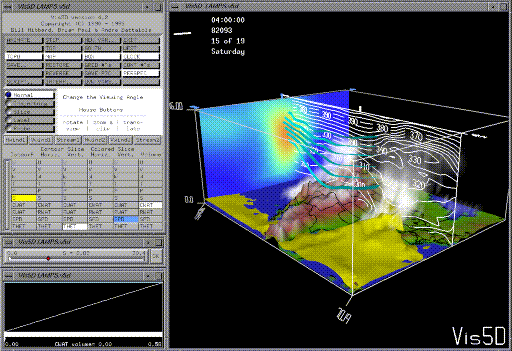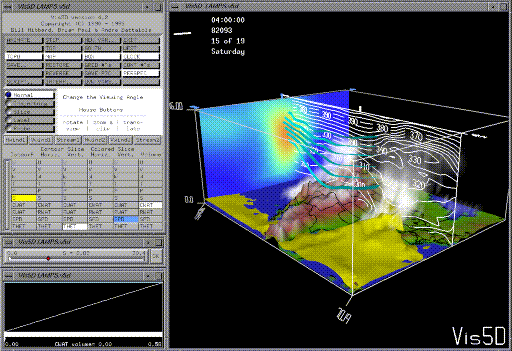Vis5D
Introduction
Vis5D is a system for interactive visualization of large 5-D gridded
data sets such as those made by numeric weather models. One can make
isosurfaces, contour line slices, colored slices, volume renderings,
etc of data in a 3-D
grid then rotate and animate the image in real time. There's also a
feature for wind/trajectory tracing, a way to make text anotations for
publications, etc.
Here's a screen shot of Vis5D:
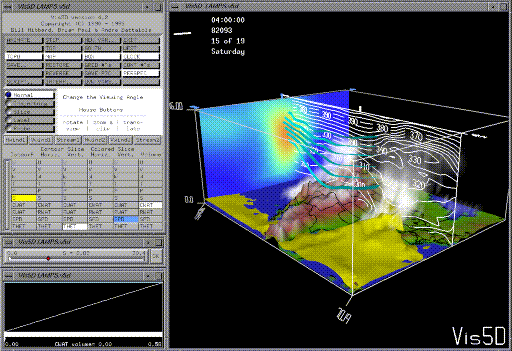
Click here
or here
for more sample images.
Vis5D was written by the
Visualization Project
at the University of Wisconsin-Madison
Space Science and Engineering Center
(SSEC) by
Bill Hibbard and
Brian Paul
with the help of:
- Andre Battaiola of CPTEC, Sao Paulo, Brazil
- Dave Santek of the SSEC
- Marie-Francoise Voidrot-Martinez of the French Meteorology Office.
- Dave Kamins and Jeff Vroom of Stellar Computer, Inc.
- Simon Baas and Hans de Jong of the Netherlands for the HP/VOGL port
- Pratish Shah of Kubota Computer for the Kubota port
- Mike Stroyan of HP for the PEX support
The development of Vis5D was supported by the NASA Marshall Space Flight
Center
System Requirements
Vis5D 4.2, the most recent version, works with the following systems:
- Silicon Graphics workstations with IRIX 4.x or later.
Multiple CPUs are used when present.
- IBM RS/6000 workstations with AIX 3 or later. OpenGL-based
3-D hardware is supported.
- Sun workstations with SunOS 5.x or later.
- HP workstations with HP-UX A.09.01 or later. PEX-based 3-D
hardware is supported.
- DEC Alpha workstations with OSF/1 V1.3 or later.
- IBM PC compatibles with Linux v1.2 or later. 90MHz Pentium or
faster CPU recommended.
Notes:
- At least 32 MB of RAM is recommended in all cases.
- At least 8-bit color is needed, 24-bit color is recommended.
- On systems without 3-D hardware rendering is done in software with the
Mesa library.
3-D graphics hardware is highly recommended.
The size of your memory determines the size of data set you can visualize.
You should have two bytes of memory for each point in your data set in
order to have maximum interactivity. However, you can visualize larger
data sets with reduced interactivity.
How to get Vis5D
Vis5D is available by anonymous ftp from
iris.ssec.wisc.edu/pub/vis5d.
The distribution consists of two files:
If you've used Vis5D in the past you do not need the vis5d-data.tar.Z file
since you should already have the files it contains.
The README
file contains the complete Vis5D documentation including compilation and
installation instructions (section 2).
Manual ftp operation:
% ftp iris.ssec.wisc.edu
Connected to iris.ssec.wisc.edu
Name: anonymous
Guest login ok, type your name as password.
Password: myname@address
ftp> cd pub/vis5d
ftp> asc
ftp> get README
ftp> bin
ftp> get vis5d-4.2.tar.Z
ftp> get vis5d-data.tar.Z
ftp> bye
Precompiled Vis5D executables (along with map and topography files) are
available for the following systems:
Your Web browser will ask where to put the file and what to name it. Put
it in the directory where you want to install Vis5D, and name it vis5d.tar
(your browser should automatically uncompress the file). Then enter the
command "tar -xvf vis5d.tar" (make sure you're in the dirctory where you
want to install Vis5D). Now Vis5D is installed. You can get rid of the
tar file by entering the command "rm vis5d.tar".
If you are in Europe
Recently, users in Europe have had problems with low bandwidth to North
American ftp servers. The
Deutsches Klimarechenzentrum
has offered to serve as a mirror site for our software. Here are links
to the files available:
Manual ftp operation:
% ftp ftp.dkrz.de
Connected to info.dkrz.de
Name: anonymous
Guest login ok, type your name as password.
Password: myname@address
ftp> cd pub/visu/ssec/vis5d-4.2
ftp> asc
ftp> get README
ftp> bin
ftp> get vis5d-4.2.tar.Z
ftp> get vis5d-data.tar.Z
ftp> bye
Your Web browser will ask where to put the file and what to name it. Put
it in the directory where you want to install Vis5D, and name it vis5d.tar
(your browser should automatically uncompress the file). Then enter the
command "tar -xvf vis5d.tar" (make sure you're in the dirctory where you
want to install Vis5D). Now Vis5D is installed. You can get rid of the
tar file by entering the command "rm vis5d.tar".
Serving and Viewing Vis5D Files Via the Web
In order to make it easy for modelers to examine each other's data sets,
we have defined Vis5D files as a medium for exchanging information on the
World Wide Web. Links to Vis5D files can be embedded in Web pages (just as
links to GIF files can be embedded in web pages), and Mosaic can
automatically invoke Vis5D to view them (just as it automatically invokes
xv to view GIF files).
Click
here
to find out how to do it.
Getting Help
Vis5D is free software and as such we do not provide real support
for it. However, we will be happy to answer questions and/or help with
minor problems (preferably by email).
Email can be sent to
Bill Hibbard at
whibbard@macc.wisc.edu
or Brian Paul at
brianp@ssec.wisc.edu
.
U.S. Mail can be sent to:
Space Science and Engineering Center
University of Wisconsin - Madison
1225 W. Dayton St.
Madison, WI 53706
There is a Vis5D mailing list. To subscribe to it send Bill or Brian a message
asking to be subscribed. To post to the list address your message to vis5d-list@
ssec.wisc.edu.
Other links
The Vis5D FAQ
may answer a question you have about installing or using Vis5D.
The Vis5D scripting
document describes the new Tcl scripting interface in Vis5D 4.2
The Vis5D API document
describes the internal programming interface to Vis5D. This is intended for
programmers only.
Check out how the
UW-NMS
group is using Vis5D to visualize operational forecasts.
We also have a home page for
VisAD
.
Last updated on April 12, 1996.