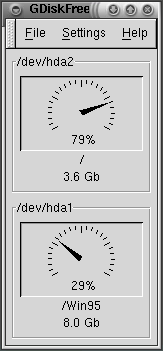Using GDiskFree
Basic usage
When you start GDiskFree, you see the program's Main window, as shown in .
You'll see a dial for each of the mounted disk drives and/or disk partitions on your computer. The position of the pointer, and the number beneath it, indicate the amount of space used on the disk.
Optionally, GDiskFree also displays the size of the disk drive.
The label at the top of each dial identifies the drive or partition it's measuring. /dev/hda1, for example, measures the first partition on the first hard drive (hda). /dev/fd0 indicates it's the first floppy disk. Other identifiers can include /dev/sda, for the first SCSI hard drive, and /dev/sga for the first generic SCSI device.
By default, the drive's mount point (the directory where the drive shows up in your filesystem) will be shown beneath the dial.
Menus
The menu bar, located at the top of the Main Window, provides the following commands:
- File
This menu contains command + + + + + + + + + + + ->Exit+ + + + + + + + (Ctrl-q ) which is self-explanatory.
- Settings
This menu contains command + + + + + + + + + + ->Properties+ + + + + + + + which launches the General Settings dialog.
- Help
This menu contains commands
-
Manual shows this manual
-
About shows basic information about GDiskFree, such as author's name and version number.
-