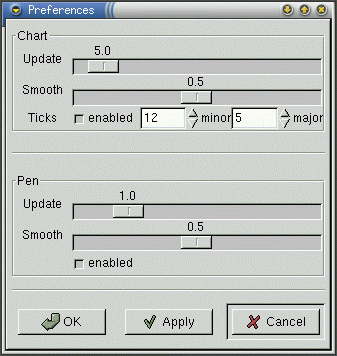Preference Settings
The Preferences Window provides a way to adjust settings which have an effect on the overall operation of the stripchart program. Separate sets of controls are provided for the operation of the pens and for the operation of the main chart window.
Both the chart and the pens have their own adjustments for the update interval and for the level of smoothing to be performed. The update interval determines how frequently a new set of data points should be collected and displayed. This defaults to once per second for the pens, and once every 5 seconds for the chart lines. The smoothing value determines how sharp of a low-pass filter should be applied to the raw data values prior to displaying them. This value defaults to 0.5 for both the pens and the chart lines. Setting the smoothing to zero eliminates this filtering of the raw data, resulting updates which are more responsive but which can appear jumpy or jagged. Setting the smoothing to one freezes the current values in place. Intermediate values generate a new plot value by taking the difference between the last value and the new raw parameter value, multiplying by the smoothing constant, and adding this to the last value.
The chart portion of the Preferences Window also has a check-box to enable or disable the display of tick marks along the time axis of the stripchart display. When the display of tick marks is enabled, the intervals between minor and major tick marks can be adjusted. The default settings provide for a minor tick mark every twelve pixels and a major tick mark every five minor tick marks. With the default five second chart update interval, these values will place a minor tick mark every minute and a major tick mark every five minutes.
The pen portion of the Preferences Window provides a check-box to enable or disable the display of the pen portion of the stripchart display. While the pens provide a rapidly updating view of the parameters being monitored, this constant motion could become distracting. Adjust to taste.
The standard "Okay", "Apply", and "Cancel" buttons are available to apply new settings and close the Preferences dialog window, to apply new settings without closing the Preferences dialog window, and to close the Preferences dialog window without altering the current preference settings, respectively.