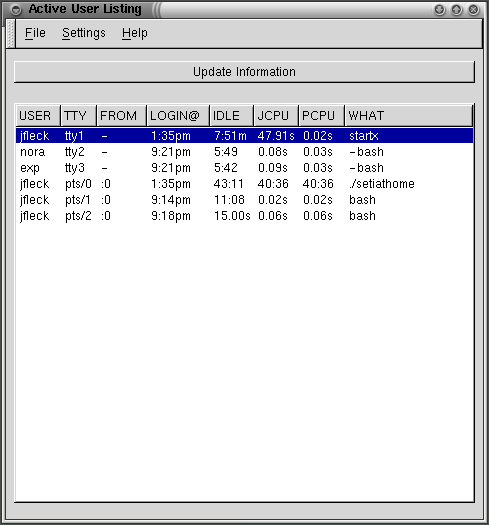Using Gw
Gw can be used to monitor users on your system, and to communicate with them.
Basic usage
Starting Gw opens the Main window, shown in .
On launch, Gw displays a listing of all users.
To update the data, click on the Update Information button.
The data displayed includes:
-
USER user's login name.
-
TTY the terminal the user is connected through.
-
FROM The remote host from which the user logged in, or the X display terminal if the user is local.
-
LOGIN@ The time the user logged in.
-
IDLE The amount of idle CPU time associated with that login.
-
JCPU The CPU time used by all processes associated with the login.
-
PCPU The CPU time associated with the process listed in the WHAT field.
-
WHAT The command currently being executed by the user.
 | Update |
|---|---|
|
Gw does not update its statistics automatically. You must click on the Update Information to have the program display the latest information. |
Menus
The menu bar, located at the top of the Main Window, contains the following menus:
- File
-
This menu contains: + + + + + + + + + + + + + + + + ->Quit+ + + + + + + + ( Ctrl-Q ) which exits the program.
- Settings
-
This menu contains: + + + + + + + + + + + + + + + + + + ->Preferences+ + + + + + + + ( Ctrl-P ) which opens a dialog box allowing you to set up a menu executing other commands, such as talk, through Gw's interface to communicate with others users on the machine. For more information on talk, see the talk man page.
- Help
-
This menu contains:
-
Help shows this manual.
-
About shows basic information about Gw, such as the author's name and the application version number.
-