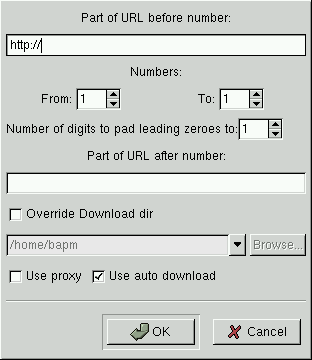Numeric Download
When you press the numeric download button on the menu it opens the Numeric download window where you can build lots of similar URL with different sequence numbers.
You need to set a couple of things before doing the ok to build three URL's like this: http://software/file0010.txt, http://software/file0011.txt and http://software/file0012.txt
- Part of URL before number
-
The URL part before the number inside it. Example: "http://software/file"
- Numbers From/To
-
With this two text boxes you can define the first and the last number. Example: From=10 / To=12
- Number of digits to pad leading zeros to
-
Defines how many digits should the sequence number have filling the missing ones with zero. Example: 4
- Part of URL after number
-
It's the last part making the URL. Example: ".txt"
- Override Download Dir
-
By default in the preferences you define the download dir and some rules to change the download dir automatically using a glob exception on the URL. With this override you can force the download directory.
- Use proxy
-
Toggles the use of a proxy to download the file.
- Use auto download
-
Toggles if the file can be auto downloaded or not.