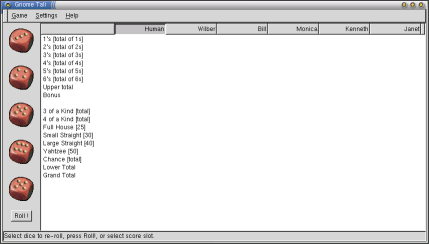Playing Gnome Tali
When play starts, you see the results of your first throw of the dice.
Click on the dice you wish to roll again and they will turn into pumpkins. Thanks Tigert :)
When you have selected all the dice you wish to reroll, press the Roll! button.
When you have a hand you like or have run out of chances to throw the dice, click on a row corresponding to what you think is your best scoring combination. It is very possible to have a score of zero and if you click on the wrong row, you will be scored accordingly. (Say for example, you get yahtzee -- 5 of a kind -- and click on the large straight row, you will receive a zero in your large straight score).
You can only use each combination once, i.e. once you've entered something in a slot, you can't change the score later if you roll a better hand.