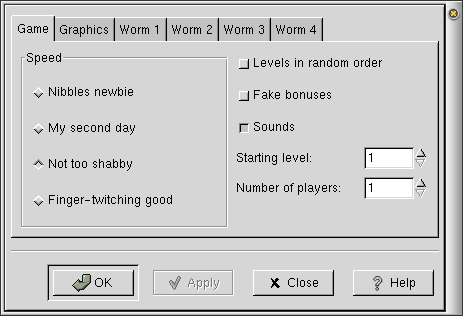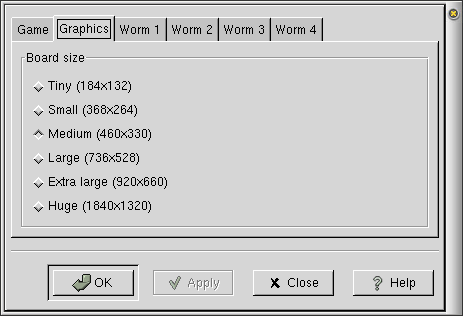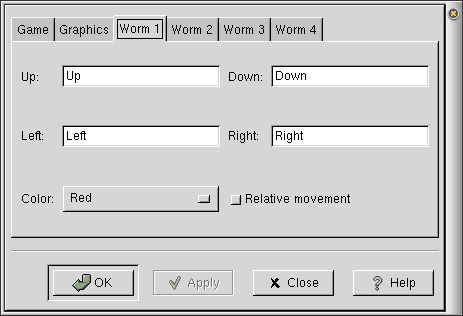Customization
To change the application settings, select Settings->Preferences.... This opens the Preferences dialog.
The properties in the Game tab are:
- Speed
This controls the speed of the snake.
- Levels in random order
Selecting this causes the level advancement to happen in random order.
- Fake bonuses
When enabled, this allows for two blue diamonds on the screen at a time. One diamond makes you shrink instead of grow when eaten.
- Sounds
Enables sounds.
The properties in the Graphics tab are:
(Tiny) — This button makes your board tiny (184x132).
(Small) — This button makes your board small (368x264).
(Medium) — This button makes your board medium (460x330).
(Large) — This button makes your board large(736x528).
(Extra Large) — This button makes your board extra large (920x660) …(description).
(Huge) — This button makes your huge (1840x1320) …(description).
The properties in the Worm 1 through Worm 4 tabs let you set controls for your different worms.
After you have made all the changes you want, click on OK to apply the changes and close the Preferences dialog. To cancel the changes and return to previous values, click the Close button.