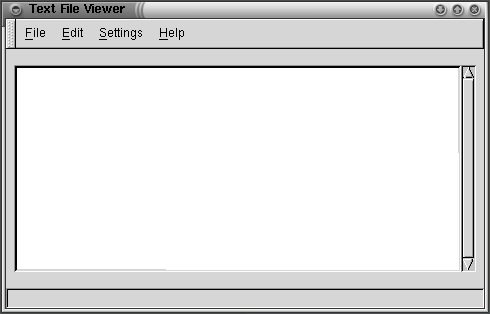Using Gless
Gless can be used to view, but not edit, text files. This section describes basic usage of Gless.
Basic usage
When you first start Gless, you see the Main window, as shown in .
Menus
The menu bar, located at the top of the Main Window, provides the following commands:
- File
This menu contains commands + + + + + + + + + + + ->New Window+ + + + + + + + (Alt-N ), + + + + + + + + + + + ->Open+ + + + + + + + (Alt-O, F3 ), + + + + + + + + + + + ->Save As+ + + + + + + + (Ctrl-A ), + + + + + + + + + + + ->Close+ + + + + + + + (Alt-W ) and + + + + + + + + + + + ->Quit+ + + + + + + + (Alt-Q ) all of which are self-explanatory.
- Edit
This menu contains + + + + + + + + + + + ->Find+ + + + + + + + (Alt-F, F6 ), which opens up a dialog box allowing you to enter a word to be searched for, and + + + + + + + + + + + ->Find Again+ + + + + + + + (Alt-A, Shift-F6 ), which searches for the next occurrence of the same word.
- Settings
This menu contains only one command, + + + + ->Fixed Font+ + + + + + + + ( Ctl-F ), which toggles between a fixed font display and a proportional font display.
- Help
This menu contains commands
-
Manual shows this manual
-
About shows basic information about Gless, such as author's name and version number.
-