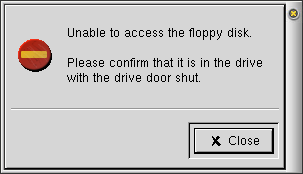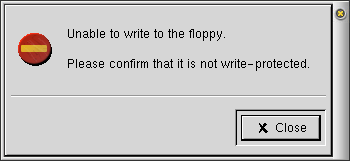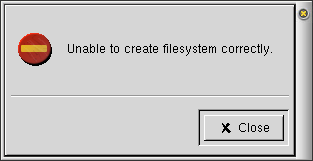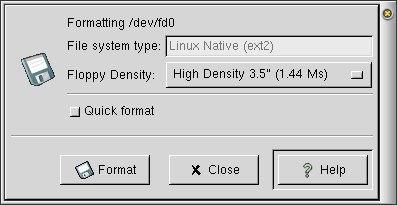Troubleshooting
If you forget to insert a floppy for a slow format, GFloppy will show .
If GFloppy displays under a slow format, your floppy is write protected. To un-write protect your floppy, eject it, and turn it over. Standard 3.5" floppies will have a small black tab in the upper-left corner - slide it down so it covers the hole. If your 3.5" floppy does not have a black tab, it is permanently write protected, and you should get another floppy.
When performing a quick format, GFloppy will show you if you forgot to insert a floppy, or if it is write protected.
If you can't choose to format DOS floppies, as shown in , you need to install mtools.
 | Tip |
|---|---|
|
On an RPM based system, such as Red Hat, you can install mtools using GnoRPM, from the System of the Main Menu. |